In recent years, tablets have become an indispensable tool in our daily lives and work. However, when you consider using one in harsh environments like a kitchen, bathroom, or outdoors, a standard tablet just doesn’t feel secure. That’s where waterproof and dustproof models come into the spotlight.
This article will provide a thorough guide on how to choose a waterproof and dustproof tablet to ensure you don’t regret your purchase. We’ll also introduce five top models handpicked by experts. By the end, you’ll be able to find the perfect device for your needs and use your tablet with complete peace of mind.
1. The Basics of Waterproof & Dustproof Performance: Understanding IP Ratings
The most crucial factor when choosing a waterproof and dustproof tablet is understanding the IP (Ingress Protection) rating. The rating is expressed as “IPXX,” where the first digit indicates dust resistance and the second digit indicates water resistance.
- Dust Resistance (First Digit): This ranges from 0 to 6, with 6 being the highest rating. An IP6X rating means “no ingress of dust.” If you plan to use the tablet in dusty environments like outdoors or a factory, prioritize this rating.
- Water Resistance (Second Digit): This ranges from 0 to 8, with 8 being the highest rating. An IPX8 rating means it can withstand “continuous immersion in water.” If you want to watch videos in the bath or use your device without worry in a sudden downpour, a model rated IPX7 or higher (which can withstand temporary immersion) is recommended.
For environments that require both types of protection, such as construction sites or outdoor adventures, a model with a top-level rating like IP68 is ideal.
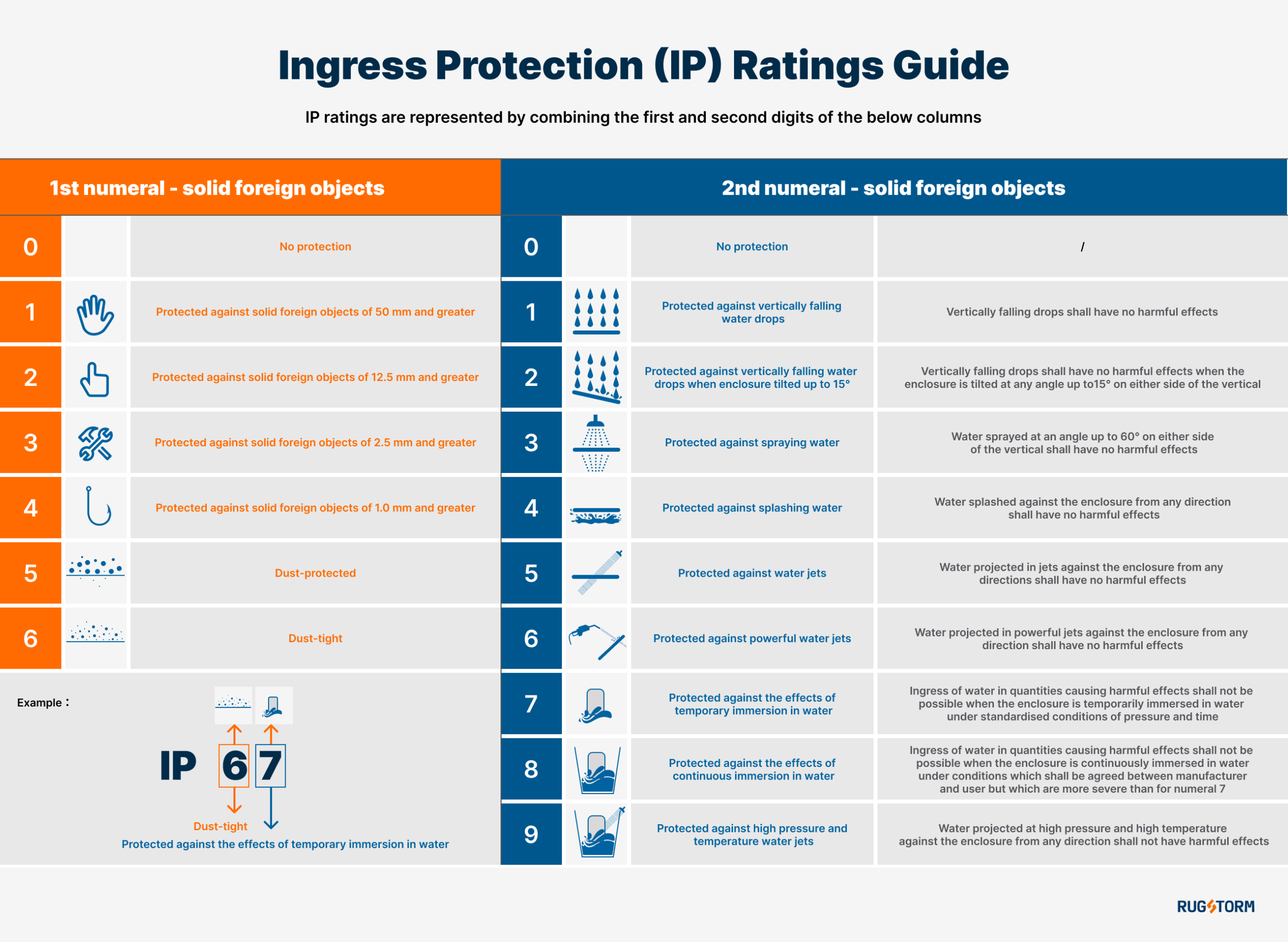
2. Match Your Needs! Choosing the Right Tablet for Your Use Case
Choosing a waterproof and dustproof tablet isn’t just about looking at the IP rating. It’s also important to consider screen size and battery life based on your primary use case.
Bathroom or Kitchen Use
- Water Resistance: An IPX7 or IPX8 rating is essential.
- Usability: Models that prevent accidental touches from water droplets or feature a “glove mode” are very convenient.
- Size: A screen size of around 8 to 10 inches is recommended as it’s easy to hold and use with one hand.
Outdoor or Field Work Use
- Dust & Impact Resistance: Choose a model with an IP6X or higher rating for dust resistance. It’s also critical to check for impact resistance (e.g., MIL-STD-810G), which indicates it can withstand drops.
- Display: Look for a model with a high-brightness display that is easy to see even in bright sunlight.
- Battery: Choose a model with a large-capacity battery that can handle long hours of use.
Business & Corporate Use (Construction, Logistics, etc.)
- Ruggedness: A rugged tablet with high levels of waterproof, dustproof, and impact resistance (e.g., IP68, MIL-STD-810H) is the best choice.
- Expandability: Consider models with advanced features like GPS, barcode readers, and RFID readers.
- Connectivity: Choosing a Wi-Fi or cellular model is crucial for real-time data sharing and smooth operation in the field.
3. The Expert’s Choice: 5 Recommended Waterproof & Dustproof Tablets
Here are five recommended waterproof and dustproof tablets that meet a variety of needs.
1. Samsung Galaxy Galaxy Tab Active5 Pro
- OS: Android
- Screen size: 10.1 inch
- IP ratings: IP68
- impact resistance: MIL-STD-810H (1.8m)
With an IP68 rating, both the tablet and the included S Pen are waterproof and dustproof. Its balanced performance makes it a great choice for everything from daily use to business.
2. OUKITEL RT3
- OS: Android
- Screen size: 8 inch
- IP ratings: IP68/IP69K
- impact resistance: MIL-STD-810H (1.2m)
Despite its compact 8-inch size, it boasts high IP68/IP69K water and dust resistance and MIL-STD-810G impact resistance. It’s ideal for scenes where portability and toughness are a must, such as outdoor adventures or field work.
3. RUGSTORM R100
- OS: Windows
- Screen size: 10.1 inch
- IP ratings: IP67
- impact resistance: MIL-STD-810H (1.2m)
Designed for business use, this model offers excellent water and dust resistance, and lightweight and sleek design, and robust security features. It’s perfect for presentations outside the office or for sharing information on a job site.
4. UMIDIGI Active T1
- OS: Windows
- Screen size: 11 inch
- IP ratings: IP68/IP69K
- impact resistance: MIL-STD-810G
This tablet combines a stylish design with high durability. With IP68/IP69K support and pen input, it’s convenient for taking notes and creating drawings.
5. Panasonic TOUGHBOOK FZ-G2
- OS: Windows
- Screen size: 10.1 inch
- IP ratings: IP65
- impact resistance: MIL-STD-810H
A rugged tablet with an industry-leading reputation for reliability. It’s built to withstand extremely harsh environments and is specially designed for professional use. It is highly recommended for those who demand top performance in the most demanding fields.
Conclusion: Find the Right Device for Your Needs
The key to choosing a waterproof and dustproof tablet isn’t just comparing specs—it’s about thinking about your purpose: where you’ll use it and what you want to do with it.
Use the information in this article on IP ratings, usage-based selection, and our recommended models to find the perfect tablet for you. Doing so will significantly expand your tablet’s use cases and dramatically improve your efficiency in both life and work. Waterproof and dustproof features can make your tablet experience safer and more comfortable.


















